Photo Styler
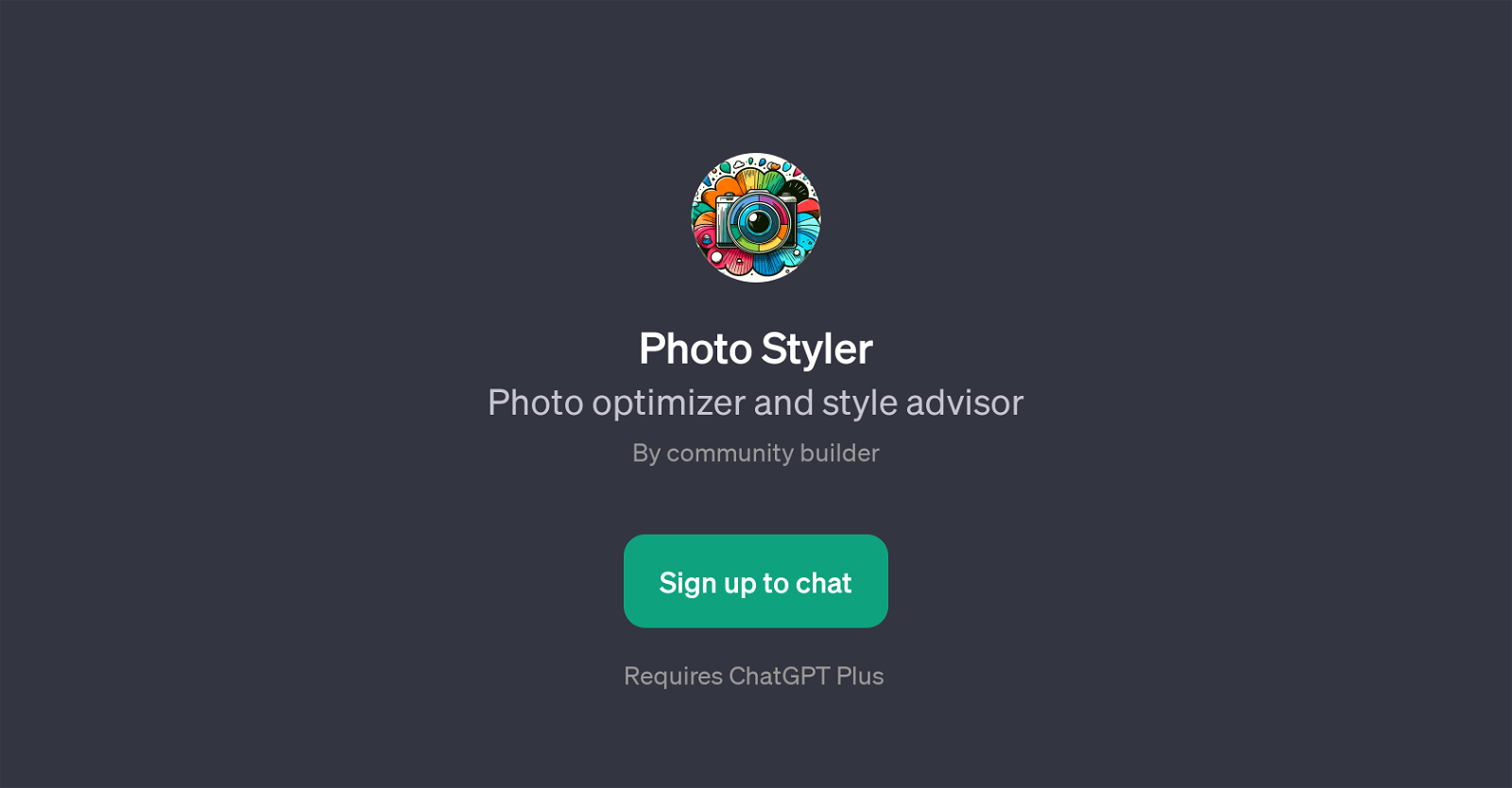
Photo Styler is a GPT that primarily specializes in optimizing and advising on styling of photos. Users upload their photos and specify the kind of optimization they desire.
This GPT enables a range of optimization techniques from adjusting the elements of a photo to suit specific ambience such as a sunny look, to applying a vintage style to an image.
It also includes other functions like adjusting the lighting in a picture and enhancing the colors in a photo, offering users control over different aspects of their photo optimizations.
This tool is part of a larger suite that requires ChatGPT Plus and is designed for diverse users, including photographers, designers, or any individuals interested in photo editing and optimization.
The tool's effectiveness lies in its ability to provide real-time, automated alterations to uploaded photos. Notably, the versatility of the tool allows it to cater to a broad range of stylistic preferences, making it a practical resource for those keen on enhancing their imagery.
Would you recommend Photo Styler?
Help other people by letting them know if this AI was useful.
Feature requests



33 alternatives to Photo Styler for Image enhancement
If you liked Photo Styler
Help
To prevent spam, some actions require being signed in. It's free and takes a few seconds.
Sign in with Google








